How to Design a Custom WordPress Website?
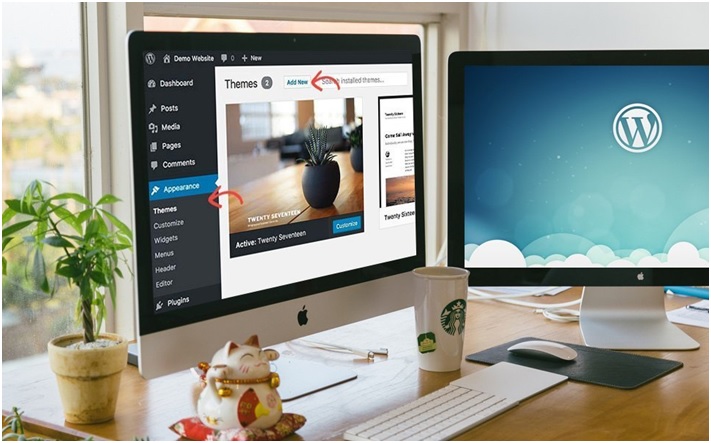
How would you describe a custom WordPress website? Is it something that only professionals can create, or is it possible for anyone to build their own site?
If you want to start creating a beautiful website for your business, you should consider using WordPress. This CMS (content management system) has become the most widely used tool for building websites because of its ease of use and flexibility.
WordPress is a free and open-source software package that allows you to design and publish various web pages easily. In addition, it offers a wide range of features and plugins that will enable you to customize your site according to your specific requirements.
10 Tips to Design a Custom WordPress Website
WordPress is a powerful platform for creating your own website. You can choose any theme or design you want and customize it however you like. WordPress is a great choice whether you’re a blogger, business, or online seller.
Here are the tips for designing a custom WordPress website:
1- Have a Clear Purpose:
Before starting any project, ask yourself what your goals are and how you want to achieve them. If you don’t have a clear idea about this, then it’s going to be difficult to create a website that serves its purpose. You should always try to keep the end goal in mind while designing.
2- Choose Hosting:
This covers many different topics, but finding the right host for your WordPress site is necessary. You need to make sure you choose a reliable host that offers great support and features.
That is why it is critical to select from the best web development services UK to get a reputable web host. A decent web host should have the resources to handle your website’s traffic while also avoiding crashes and downtimes as much as feasible.
3- Buy a domain name:
Websites exist on a web address to connect to your WordPress website. Most web hosting companies come with a free domain, so check if your plan includes a domain. If you do not, it’s best to purchase one through an online domain name registrar, like Domains.com.
After acquiring a domain name, you may connect it to your account by going to the Domains tab on the Blue Rock Accounts side menu or the Legacy Accounts top navigation menu. Choose between “Add-on” and “Parked” domains for your domain name. Choose “Assign” and confirm that you are the domain’s owner.
4- Choose the Right Plugin:
Plugins provide your site with more functionality. You’ll need plugins to add features like contact forms, newsletters, and live chats to your site unless your theme comes with them built-in. Too many plugins, on the other hand, might cause your site to slow down and even compromise its security.
Some custom WordPress website templates come with built-in functionality that removes the need for many of the popular plugins. You should take stock of what functionality you need to add and add the plugins needed for these functions.
Search engine optimization is crucial for the success of any web page. Without SEO, your page won’t rank high in the search results – not ideal for growing your audiences. You’ll need a helping hand with SEO if you’re not a real tech pro.
While keyword research is important for improving your website’s content, several plugins can assist you if you don’t know where to start.
Installing an SEO plugin can help you improve your website. Yoast is a widely used plugin. Yoast’s easy-to-follow instructions on optimizing your web pages and blog articles will be beneficial to new WordPress users. You can easily use these plugins to optimize your content and increase traffic.
5- Go for Premium Themes:
Free themes are less customizable than premium themes. More options are available, making it simple to create what you want on your site.
You’ll be able to experiment with color schemes more freely, widgets will be easier to change, and you’ll have greater total control over your website. It’s worth investing in a premium theme, especially if you’re new to WordPress, to save hours of effort.
6- Add Images:
Images can make or break a website. Make sure that they complement the theme and add value to your content. Images are not only attractive, but they help users remember what they read online.
7- Prioritize Mobile Responsive Design:
With practically everyone owning a smartphone, more individuals are viewing the web on their mobile devices than on their desktop or laptop PCs. While you’ll be designing your website on a computer, you must consider how it will seem and function on mobile devices, or you’ll be alienating a large number of your potential web visitors.
Mobile-friendly and responsive design is important when designing a custom WordPress website. Users should be able to view your site on any device without having to resize the browser window. This makes your site more user-friendly and easier to navigate.
8- Go for Customized Permalinks:
Your website’s permanent URLs are known as permalinks. They’re designed to stay the same for the rest of their lives and are simple to read and remember.
You can make a permalink structure that includes the names of your posts. You’ll notice that each site has its unique URL structure, including the date, post type, or post category in the URL route. This makes things easier for customers and improves SEO. It’s a win all around.
To change your site’s permalinks, go to the Settings > Permalinks menu item in your WordPress dashboard’s left-hand admin bar.
9- Color and Fonts Are Important:
Your website is a reflection of you and your brand, and the colors you select have a significant impact on how your visitors perceive you. Choose a color scheme that you want to be associated with your business and make sure your logo design and website match.
However, you should be aware that color psychology can influence how consumers perceive any firm.
According to professional ecommerce web developers, the font on your custom WordPress website is essential, just like the colors.
Remember that you can mix font kinds on your site, but you should stick to no more than 2-3. It must be easy to read and not contradict each other. Most websites, in general, use one font type for their headers and another for their body copy.
It’s worth noting that sans serif fonts read better on a computer screen than serif fonts.
10- Check Website Functioning:
Remember to keep an eye on how things are going once a website is up and running. Make sure you have an analytics program installed on your website, such as Google Analytics, to see how users interact with it.
If you’re not the one who will be operating the site, consider including “how-to” materials for partners or staff. You’ll appreciate it later when they don’t have any questions to ask.
Conclusion:
A website is the face of your company. It should reflect who you are and what you offer. If you don’t have a custom WordPress website, then you’re missing out on a huge opportunity to showcase your brand. You can create a beautiful website using WordPress.